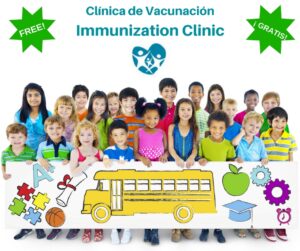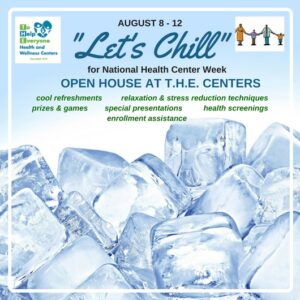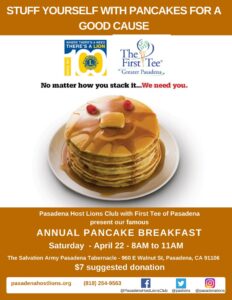If you work for a nonprofit that has a big budget for graphic design and glitzy images that you can order on a weekly whim, good for you! Meanwhile, back here on Planet Earth, pulling graphics together to power up your social media messages and related fliers on a timely basis can be an overwhelming challenge for nonprofits.
Exciting images that support your brand have to be created, quickly and on a shoestring budget. So what if I told you there is this amazing free tool available to you online that can unleash your inner graphic artist? There is. It’s called Canva and a little dabbling goes along way.
Canva provides pre-sized templates for you to build from (or set your own custom sizes), using images or layouts you can use to create just the thing you need. Load your own photos, drop in your logo, and download your creation in handy shareable formats (JPEG, PNG, or PDFs).
And, best part — it’s FREE and doesn’t require quite the same level of icon knowledge that some programs use. Not that I am naming any names, but you know who I am talking about.
My one caveat: Canva is addictive. I have been on a rampage of photo collages because they are fun and effective at conveying the warmth and excitement of different events. They make great “Thank You” inserts, letting donors see what their contributions made possible.
Of course, Canva does not replace the need for a proper graphic designer to design the look of some elements of your messaging. It does make it easier to benefit from professionally designed graphics as a template and blend those elements into your everyday messaging, using basic layout rules that hopefully you’ve learned along the way (you don’t want people looking “off” the page, proper use of white space, balance, etc.).
Here below are some examples of Canva created projects used for social media as well as fliers and event collages.